Keep Hackers Out Of Your Computer
Hacks are a devastating yet common occurrence. Recent statistics show that a hacker attack occurs every 39 seconds and an average 75 records are stolen by hackers every single second. Cybercrime is currently more profitable than the global illegal drug trade, which helps explain why so many IT experts turn to cybercrime rather than earn an honest living. Sadly, the effect a single hack can have on a business is devastating as nearly two-thirds of business owners aren’t sure they’d be able to recover after a hack.
If you’re wondering, “How can I keep hackers out of my computer?”, rest assured that it’s not as hard as you may think. Many hackers are looking for easy targets and some simple yet effective measures can go a long way to protect your systems from hacks.

Install and Update an Antivirus/Antimalware program
Does your system have an antivirus or antimalware program? Do you know what services your chosen program provides? If you’re running a business, don’t settle for free antivirus programs as they don’t offer the full protection you need. Invest in a top-tier antivirus program and make sure it updates regularly to address current threats. Malware accounts for 28% of all data breaches so this simple step can go a long way in keeping you safe from hacker attacks.
Use a Firewall
Firewall software acts as a barrier between your computers and the internet, continually monitoring the sites you access to ensure they’re legitimate websites. Invest in a top-tier, next-generation firewall program to prevent hacks caused by inadvertently clicking on malicious links or website pop-ups.
Use Strong Passwords and Change Them Regularly
The most common method hackers use to breach accounts is to try multiple easy-to-guess passwords combined with a list of usernames to see if one sticks. Sadly, far too many people use simple, common passwords that make it easy for cybercriminals to gain access to private information.
It’s imperative to use a different password for every single one of your accounts. What’s more, each password should have both capital and lower-case letters and at least one symbol and one number. It’s also wise to change these passwords periodically. Investing in a password manager for your business makes this goal realistic as the manager will store your passwords so you don’t have to remember them all.
Use Multi-Factor Authentication
Multi-factor authentication is one of the most effective deterrents to hackers. Many sites offer this form of security; all you have to do is provide your phone number so you can receive a text to confirm your password every time you log in. Granted, it takes time to pause what you’re doing to get your code but it’s far more time-efficient than spending days or even weeks dealing with the aftermath of a hacker attack.
Use Encryption
Encryption adds an additional layer to your network security. A VPN secures your internet connection so hackers can’t steal information as it moves to and from email accounts or a cloud server. Programs such as BitLocker and FileVault can be used to encrypt your data on your computers and USB drives. Another way to protect your network is to avoid using unencrypted websites. Encrypted sites have a padlock icon before the URL address and the URL starts with “https”.
Get Rid of Programs You Don’t Need
Does your computer have programs you never use? Perhaps these programs came with the device, or were installed a long time ago but haven’t been touched for years. Dispose of unused, unmonitored programs on your device to ensure hackers can’t use these programs to gain access to your systems.
Shut it Down
Do you absolutely need to leave your office network or personal computer running at night? If not, shut them down. Hackers are always on the job and shutting your systems down will deter them from noticing your network while you’re not at work.
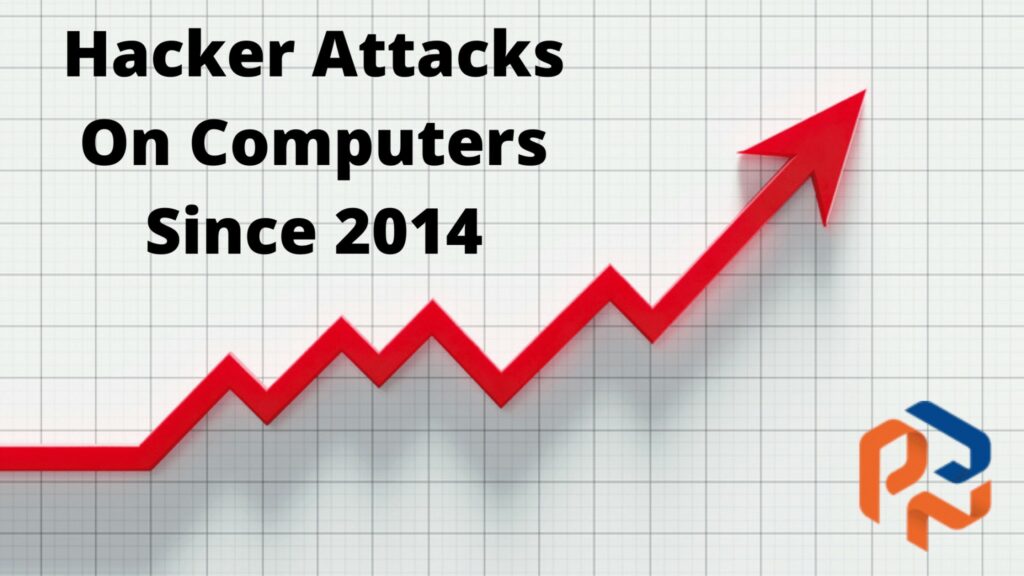
Back-Up All Information Regularly
One of the best deterrents to a ransomware attack is backing up your systems at regular intervals. If you are breached, you’ll be able to wipe your computers and start afresh instead of paying a hacker thousands of dollars to get your information back. As an added benefit, your back-ups will come in handy if your business experiences an IT breakdown or is hit by a natural disaster.
There are various back-up options to pick from. Cloud storage is ideal in many ways as your information is stored online and thus can be accessed even if you can’t get to your office. However, you may need an offline back-up solution to stay in step with certain industry regulations. Get expert IT help before selecting a back-up plan to ensure that it will be the right fit for your company.
Partner with the Experts
You don’t have to go it alone when creating a cybersecurity plan to keep your business safe from hackers. IT managed service providers offer a plethora of cybersecurity tools and services to prevent hacks. An IT company can also help you not only create a back-up plan but also monitor and test it to ensure you can rely on your file back-ups should the need arise.
PNJ Technology Partners is a leading IT managed service provider in the Albany, NY area. Our network security services include:
- 24/7 network monitoring that will detect vulnerabilities in your system and address them to prevent hacks
- Next-generation firewall software and antivirus/antimalware programs that are continually updated to ensure top-tier cybersecurity for all your systems
- Web content filtering to ensure malicious websites can’t be accessed from your office network
- Secure borderless networks to provide an optimized internet connection for your business that will keep your internet connection secure while improving network speed and performance
Are you wondering, “Can I keep hackers out of my computer for good?” Yes, you can! Get in touch with us at your convenience to get the expert, customized assistance you need to protect your IT set-up from hackers now and in the future.

